Simplified installation via my webflasher!
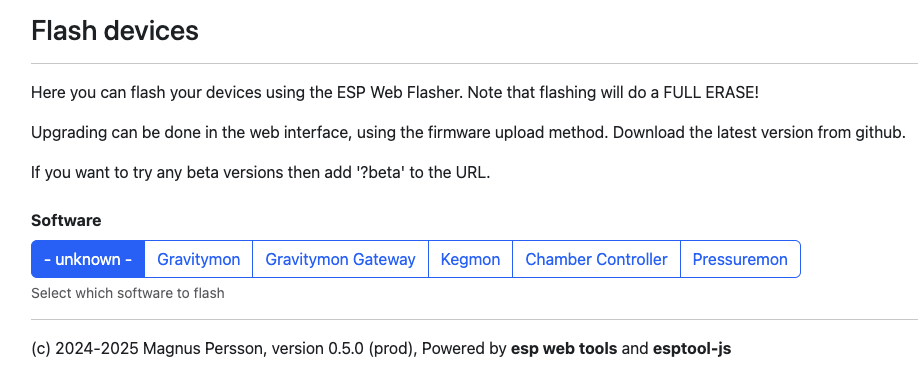
I've been using BrewFlasher as the main way to flash my projects which I still will continue to use. I started this project based on the following;
- I have other projects that is not beer related that I need a way to flash.
- I wanted to simplify the wifi setup process and integrate that into the flashing process.
- I need to support multiple boards with the same CPU.
- I wanted to make it easier to release new versions.
Using the webflasher
The webflasher is a VueJS application that builds on the esp-web-tools / esptool-js that are maintained by Home Assistant. These do all of the heavy work so I only need to point to the right configuration files. When starting the webflasher you are presented with the softwares supported. You select the software / manufacturer board that then press connect.
Make sure your device is connected since first You will need to select the port the device is connected to.
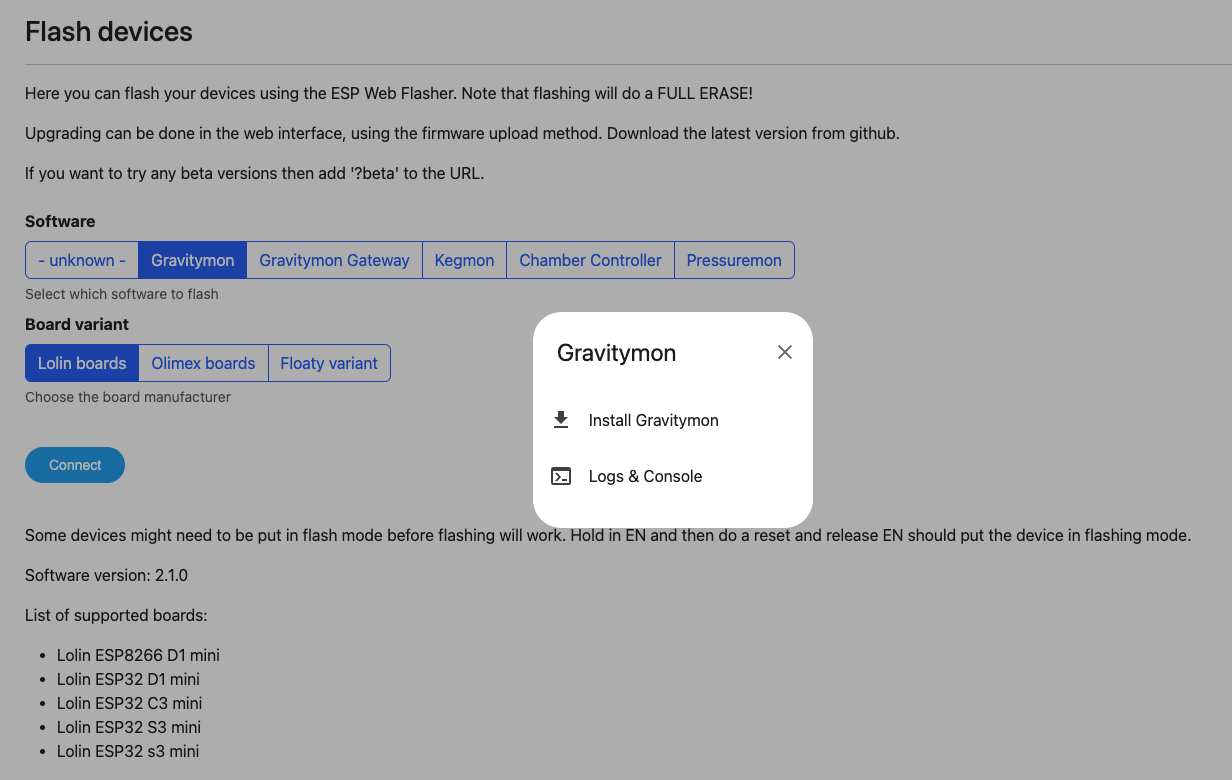
Flashing will start and once done the device will reboot.
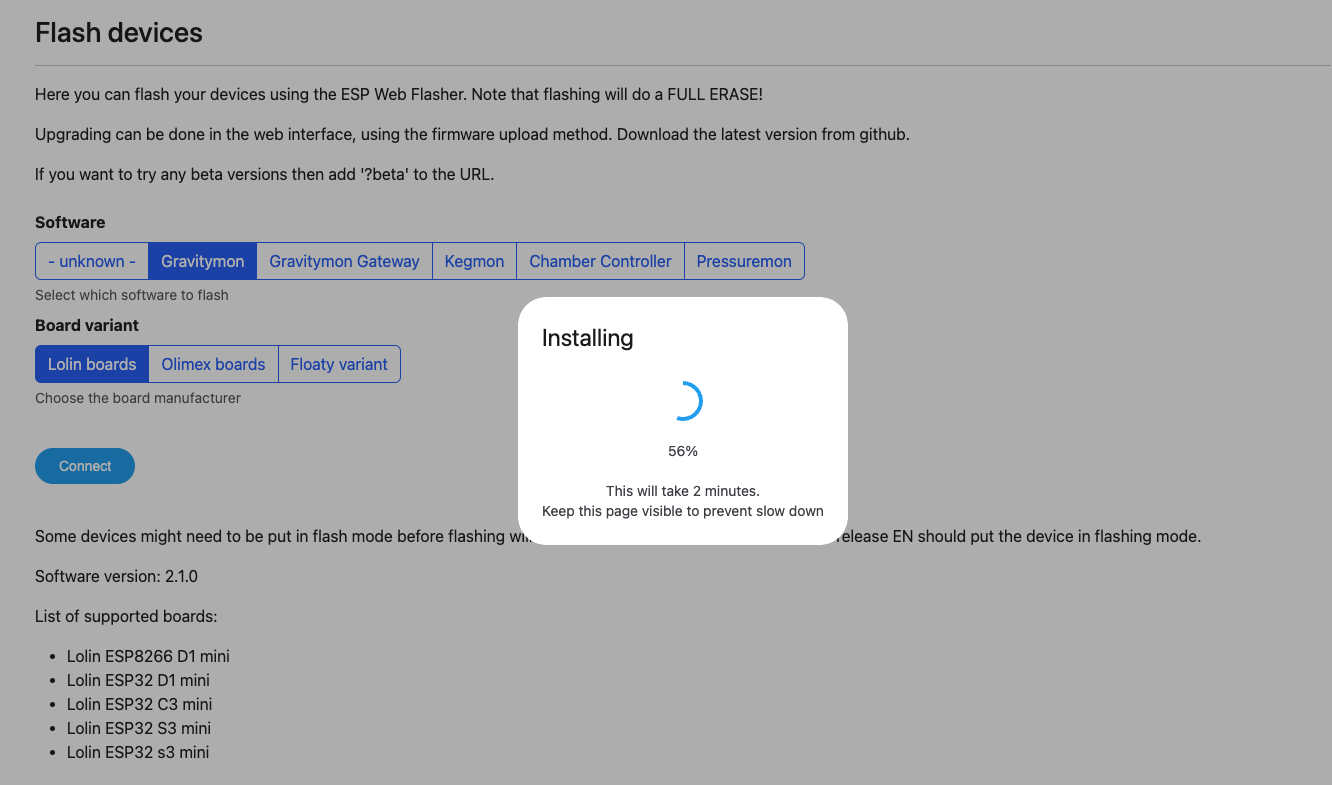
Not all of my projects support the wifi setup yet, but it will come in future releases. But if it's supported the you will be prompted to supply the wifi ssid and password. The reboot and the device should be connected to your network
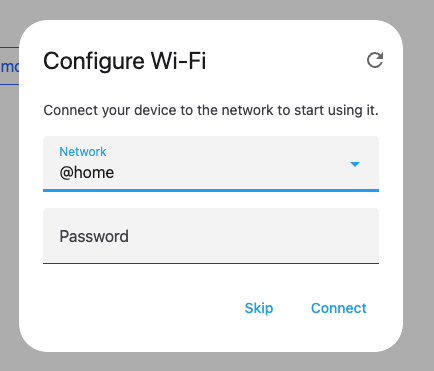
Link to webflasher
Happy brewing, Magnus